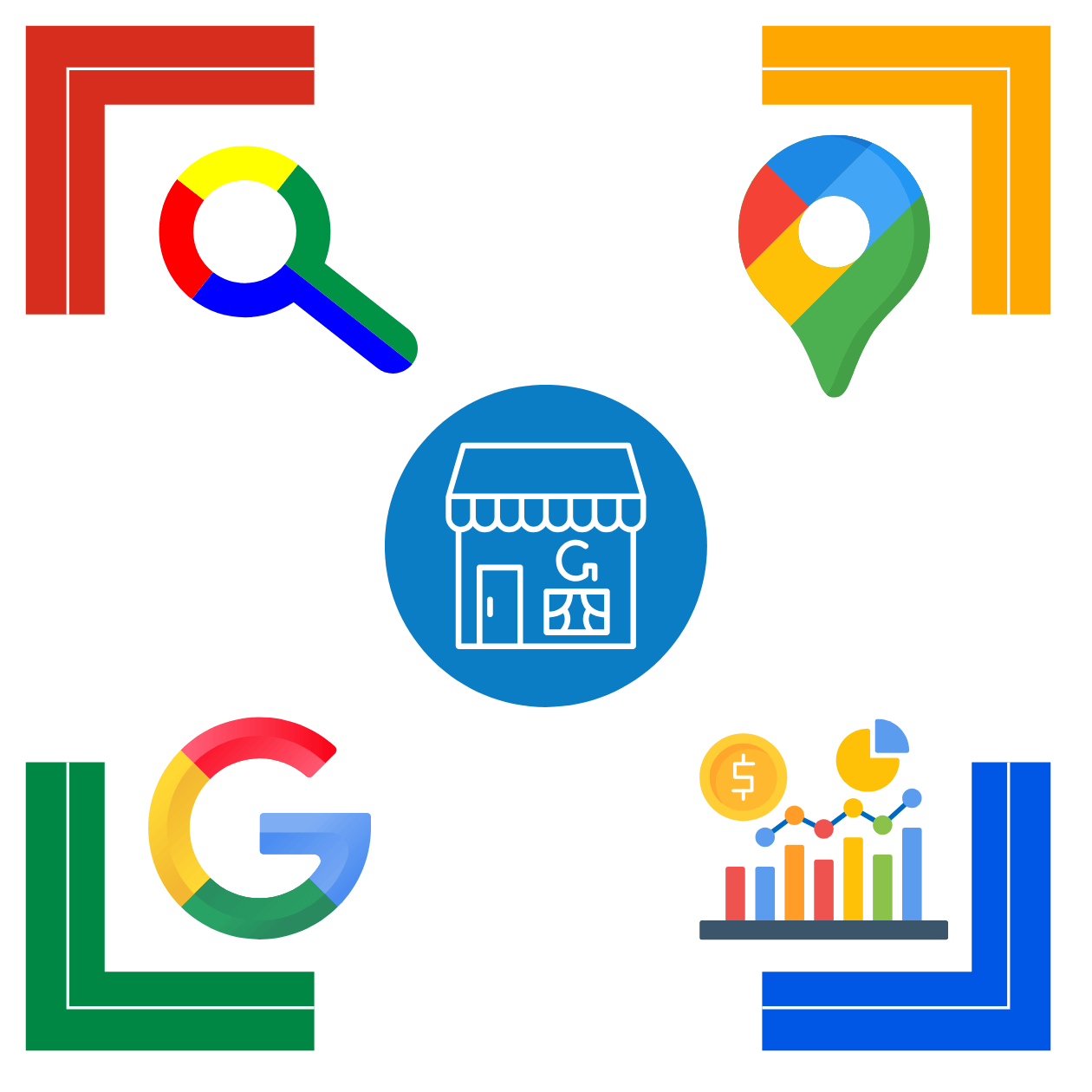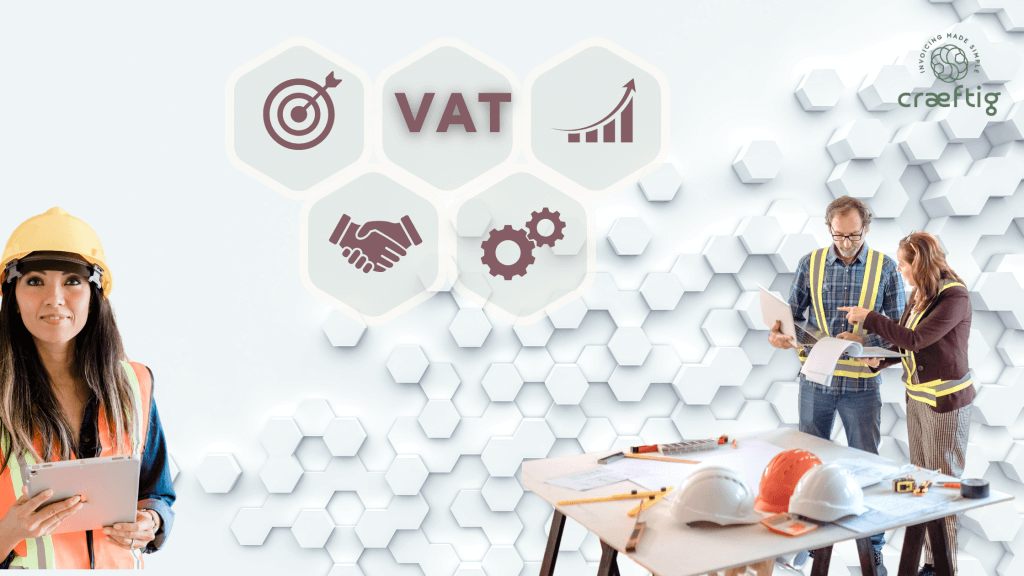Business Tips: Google My Business for Tradespeople
So you either thinking of setting up your own business, started a business or want to improve your business leads here is a sure way to get more leads and calls.
Whether a plumber, electrician, handyman, carpenter, or another skilled professional—optimizing your Google My Business (GMB) profile is essential. A well-maintained Google My Business listing helps you rank higher in local searches, appear in Google Maps, and increase your chances of getting calls from potential clients.
Beyond just visibility, Google My Business builds trust with potential customers, provides valuable insights into customer behaviour, and helps establish your business as a credible and professional service provider in your community.
Follow these simple steps to maximize your Google My Business profile and grow your business effortlessly.
1. Claim and Verify Your Business Listing
The first step is to claim your business on Google. If you haven’t done so already:
- Go to Google Business Profile
- Enter your business name and location
- Choose your service area if you don’t have a physical address
- Complete the verification process via mail, phone, or email
Once verified, you can edit your profile and appear in local search results.
2. Optimize Your Business Information
Ensuring accurate business details improves credibility and helps customers find you easily. Make sure you update:
- Business Name – Use your official company name as seen on your website and branding materials.
- Address & Service Areas – If you don’t have a physical shop, list the areas you serve.
- Phone Number – Use a local phone number for better trust and local SEO.
- Website Link – If you got a website, you can direct users to your homepage or service page. To start up a website isn’t needed instead maybe start posting your jobs on Instagram or Tiktok to create a better profile.
- Business Hours – Keep them updated, including holidays and emergency hours.
- Short Business Description – Describe your services in simple, clear terms (e.g., “Providing reliable electrical services, emergency repairs, and installations in [City Name]”). If you want to come up with a little more interesting business description use ChatGPT give you some suggestions you can fine tune.
💡 Pro Tip: Consistency matters! Make sure the information on your Google My Business listing matches your website and social media pages.
3. Choose the Right Business Categories
Selecting the correct primary and secondary categories ensures Google shows your business to the right customers.
- Primary Category: Choose the one that best represents your trade, such as:
- Plumber
- Electrician
- Handyman
- Carpenter
- HVAC
- Contractor
- Additional Categories: Add relevant services, such as:
- Emergency Services
- Repair & Maintenance
- Installation Services
- Home Improvement Services
📌 Pro Tip: Keep an eye on your competitors’ listings and use similar categories to stay competitive.
4. Add High-Quality Photos & Videos
Businesses with photos get 42% more requests for directions and 35% more clicks to their website than those without. Upload clear, high-quality images of:
- You and your team at work, its always nice to put a face to the name
- Before-and-after shots of completed jobs, give a good impression on the type of jobs you do
- Your company van with branding, if you got it great, but dont go out of your way for this
- Happy customers, get their permission though. This can be great advertising for you and your business
🎥 Bonus: Add a short video introducing your business, services, or testimonials from satisfied customers. Think Instagram or TikTok Short and Sweet, you can certainly use it again on your social media channel.
5. Get More Customer Reviews
Reviews build trust and help you rank higher in search results. It can be a little bit intimidating to ask for reviews, but the the rewards are usually well worth the effort. Here’s how to get more:
- Ask politely after completing a job.
- Send a follow-up text or email with a review link.
- Offer a small discount or incentive for leaving feedback.
- Display a QR code on business cards, invoices, or your van for easy access.
🚨 Don’t forget to respond to reviews! Thank customers for positive feedback and professionally address negative reviews.
6. Use Google Posts to Keep Customers Engaged
Google Posts allow you to share updates, offers, and events directly on your listing. Post regularly to:
- Announce special promotions (e.g., “10% off electrical panel upgrades this month!”)
- Share home maintenance tips (e.g., “How to prevent electrical fires in winter”)
- Highlight customer testimonials
- Promote seasonal services (plumbers the dreaded annual boiler services could we good way to promote early, so you don’t have the seasonal mad rush each year)
📆 Tip: Post at least once a week to stay active and relevant. You can use the same post across your social media channel, so no double work here!
✅ Why Use Google Posts Instead of Social Media?
While Facebook, Instagram, and TikTok are great for brand engagement, Google Posts have unique advantages:
- Boosts Local Search Engine Optimisation – Google favours businesses that regularly update their profile, helping you rank higher in search results.
- Visible in Google Search & Maps – Unlike social media, where posts can get buried, Google Posts show up right when customers search for your services.
- Drives Immediate Action – People looking at your profile are already interested in your services, making them more likely to call, visit, or book an appointment.
- No Algorithm Competition – Social media platforms prioritize ads and viral content, while Google Posts stay visible on your profile for 7 days or longer if pinned.
- Easy to Update & Manage – No need to create a separate social media strategy—just post directly on your Google My Business profile.
💡 Best Strategy? Do Both! Use Google for direct conversions and social media for brand awareness and customer engagement. 🚀
Top Tip: We really don’t think you need to post every day and don’t forget you can remix and reuse content.
7. Enable Google Messaging & Call Tracking (Optional)
Your future and current customers want to be able to engage with you, so the dreaded Voicemail needs an upgrade and here is how you can make it easy for potential customers to reach you by enabling:
✅ Google Messaging – Let customers text you directly from your Google My Business profile.
✅ Call Tracking – Use a trackable phone number to see how many leads come from your listing.
📲 Pro Tip: Respond quickly to messages—Google favours businesses that reply within 24 hours if you are choosing this option. Your customers appreciate it too if you are a fast responder even its as simple as letting them know you are going to respond to their message within the next 48 hours. (Emergencies excluded here!)
8. Keep Your Profile Active
Google rewards businesses that regularly update their listing. Stay ahead by:
🔹 Updating business hours (especially during holidays)🔹 Adding new photos/videos frequently 🔹 Encouraging fresh customer reviews 🔹 Responding to customer inquiries quickly
9. Monitor Insights & Performance
Google provides valuable Google My Business Insights, which show:
📊 How customers find your business (Google Search vs. Maps) 📊 How many calls, website visits, and direction requests you get 📊 What keywords people use to search for your services
Use this data to refine your marketing strategy and attract more local customers.
Final Thoughts
A well-optimized Google My Business profile can be a game-changer for tradespeople. By keeping your listing up to date, collecting positive reviews, and engaging with customers, you’ll boost your visibility, attract more leads, and grow your business effortlessly.
🚀 Start optimizing your Google My Business profile today and watch your trade business thrive!
💡Don’t forget “Rome wasn’t build in a Day” the same is true for your business, take a step by step approach.
🎯 Try the Craeftig app today and free up more time to focus on scaling your business!